📘 The Digital SAT: What Changed, What Matters, and How to Prepare
- Doug Poggioli

- Sep 9
- 3 min read

✏️ Executive summary
The SAT now runs on the Bluebook app and is fully digital in the U.S.
Two sections only: Reading and Writing and Math, each split into two timed modules.
Total testing time is 2 hours 14 minutes plus a 10‑minute break between sections.
Short passages in Reading and Writing with one question per passage.
Calculator allowed for the entire Math section, including an embedded Desmos graphing calculator in Bluebook.
Students must complete Exam Setup 1–5 days before test day to generate an admission ticket.
🗂️ Key changes at a glance
Structure and timing
Two sections: Reading and Writing and Math.
Each section uses two modules. Module 2 adapts in difficulty based on performance in Module 1.
Timing: 64 minutes for Reading and Writing, 70 minutes for Math. Total 2:14 plus a 10‑minute break between sections.
Reading and Writing
Short, self‑contained passages, one question per passage.
Questions are grouped by skill domain and generally move from more straightforward to more challenging.
Math
Calculator use is permitted throughout. Students may use the built‑in Desmos graphing calculator or an approved physical calculator.
Reference sheet with key formulas is available inside the Bluebook.
Scoring
The scale remains 1600 total (200–800 per section). What changes is how students experience and navigate the test, not the stakes of the score.
🎯 What this means for preparation
Skills that now matter even more
Data literacy and concise reading. Expect charts, tables, and short text fragments that reward precision rather than endurance reading.
Conceptual understanding over cramming. Adaptive modules reward durable skills and expose gaps quickly.
Fluent calculator use. Students need to know their technology. That means using Desmos's full capabilities to graph and solve equations.
Practice that mirrors the real thing
Use Bluebook full‑length practice tests and the test preview so students become comfortable with the interface, timer, review screen, and tools.
Practise moving strategically within a module, flagging items to revisit, and budgeting time per question.

✅ Parent readiness checklist
3–4 weeks before
Install Bluebook on the intended test device and run the built‑in Test Your Device check.
If using an iPad, ensure an external keyboard is available.
Decide on calculator strategy: built‑in Desmos vs approved handheld. Practise with the chosen option.
1–5 days before
Complete Exam Setup in Bluebook to generate the admission ticket.
Confirm the device is fully updated, has sufficient storage, and passes the Bluebook checks.
Pack the essentials: fully charged device, power cord/portable charger, admission ticket, photo ID, and approved calculator if bringing one.
On test day
Arrive early. Connect to Wi‑Fi, sign in to Bluebook, and complete the check‑in steps.
Remember: if the internet drops briefly during testing, the app continues to run. A connection is required at the start and the end to submit answers.
After Reading and Writing, take the 10‑minute break before Math.
🧠 Strategy notes for high‑achieving students
Pace for accuracy, not volume. The Digital SAT gives more time per question than many expect. Train to read once, reason clearly, and avoid rework.
Exploit Desmos. Know when to use graphs. Practise using regression techniques to solve equations and outsmart the algebra.
Treat Module 1 as placement. Aim for clean work early to route into the higher‑difficulty Module 2. Avoid careless errors in the warm‑up items.
Lean on transferable skills. Data interpretation, algebraic structure, and grammar logic carry across subjects and assessments.
❓ Frequently asked questions
Is the SAT still scored out of 1600?
Yes. Colleges will continue to read SAT scores on the familiar 1600‑point scale.
Do students need to bring a calculator?
No. Bluebook includes a Desmos graphing calculator. Many students still prefer a familiar handheld; both are fine if approved. The important thing is to know the technology you plan to use well.
What if the internet fails?
Students must be online to start and to submit answers at the end. Brief drops during testing do not stop the exam.
Where should students practise?
Inside Bluebook. Use the test preview and full‑length practice tests so the interface feels routine well before test day.
🔑 Final thought
Strong SAT performance now hinges on clear thinking, disciplined practice, and smart use of the tools the platform provides. If you would like a tailored plan for your child’s autumn testing window, we can help.
👉 Book a call with Doug to design a preparation plan that builds confidence first, scores second.

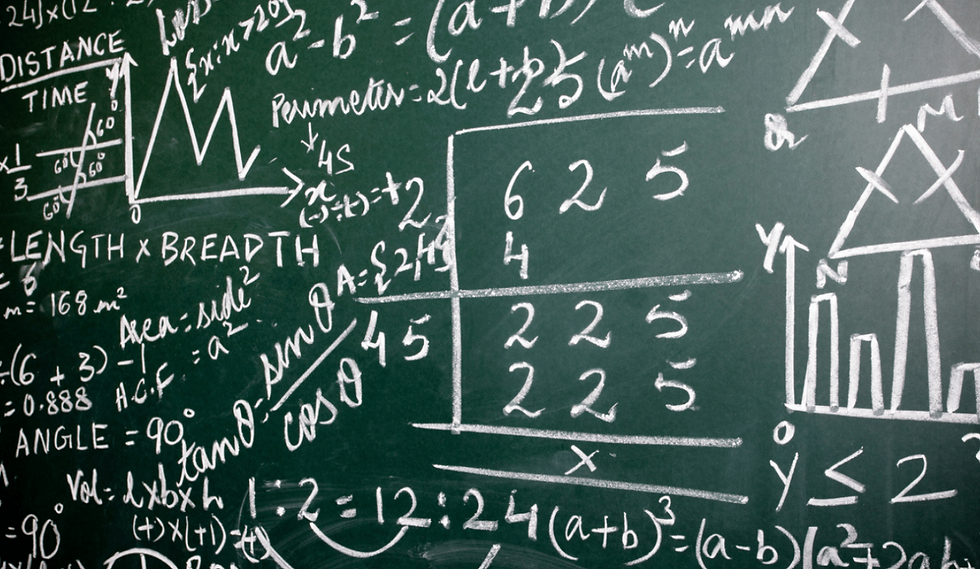


Comments